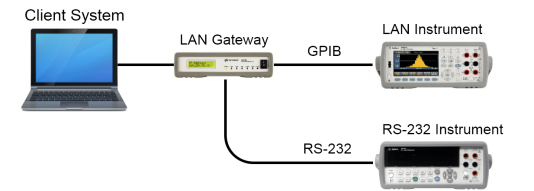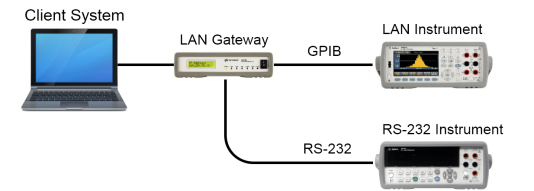Open topic with navigation
LAN Connection via Gateway
This configuration uses a PC-to-instrument connection with a gateway, such as the Keysight E5810B LAN/GPIB/USB Gateway.
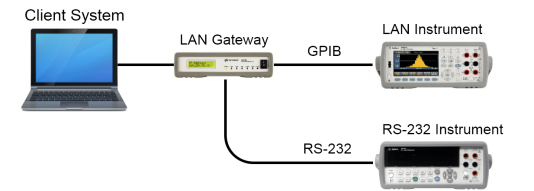
To set up this type of system:
- Connect and configure the gateway as described in the gateway's documentation.
- Connect the instrument(s) to the gateway, using GPIB, USB, and/or RS-232 (serial) connections, as described in the gateway's documentation.
- Go to the client PC (the computer from which you will control the instruments) and launch Connection Expert, if is not already running.
- Select Manual Configuration in Connection Expert, then select Add New Instruments/Interfaces.
- Choose a remote GPIB, remote USB, and/or remote serial interface (depending on which interfaces you used to connect instruments to the gateway).
- Enter the hostname or IP address of the gateway.
- Click Test Connection to ensure that your connection to the gateway is active.
- Click Accept to save your changes.
- Select Instruments. You will see the instruments connected to this interface in your list of instruments. These remote instruments will now appear to your programs as local GPIB, USB, and/or serial instruments.